When you have applied the screen protector on your smartphone, you may notice that there are bubbles under your screen. However, you do not need to worry, as it is a normal occurrence, and we will help you get rid of the bubbles under your screen protector!

Reapply the Screen Protector
If there are many bubbles under the screen protector, you will need to reapply the screen protector. Check the type of your screen protector and make sure that it can be reapplied. Otherwise, you will need to use another screen protector.
- Swipe a razor under one of the edges of the protector and lift the edge. Use the razor horizontally so that it does not end up damaging your screen.
- Reattach the protector, start by lifting the protector slowly. If you do not lift it carefully, you may end up breaking the screen protector.
- Clean the screen and wipe off any dust particles on it.
- Reapply the screen protector while making sure that it is aligned correctly with the phone screen
- Take special care while reapplying and start from one side of the protector. Slowly press the protector onto the screen and let it adhere to your phone.
UNBREAKcable incorporates all the accessories to apply the screen protector including the wipes and other basic tools.
Use a Squeegee or Credit Card
If you applied the screen protector correctly, chances are that there are only a few bubbles under your screen. These bubbles may have appeared because of dust particles trapped under the protector, and you can use simple accessories such as a credit card or squeegee to remove them.
- Place your card near the bubble and gently slide the card on the screen towards the bubble
- Bring the bubble near the edges so that the trapped air and dust particles can escape
- However, make sure that you perform this action before removing the protective layer of the screen protector so that scratches do not appear on your new protector.

Use Oil around the Protector’s Edges
In case the bubbles do not seem to go away from the protector’s edges, you can choose to use some oil to remove them. For this purpose, use vegetable or cooking oil.
- Take a cotton swab and wet it with the cooking oil. Use minimal oil to moisten the swab as an excess of oil can become hard to remove from the phone.
- Rub the oiled cotton swab along the edges of the screen protector that contains bubbles. The oil will slide under the edges and help remove the air bubbles.
- Next, press down the screen again with a card so that the protector is fixed on the screen.
- Use a cloth or paper towel to remove any excess oil from your phone.
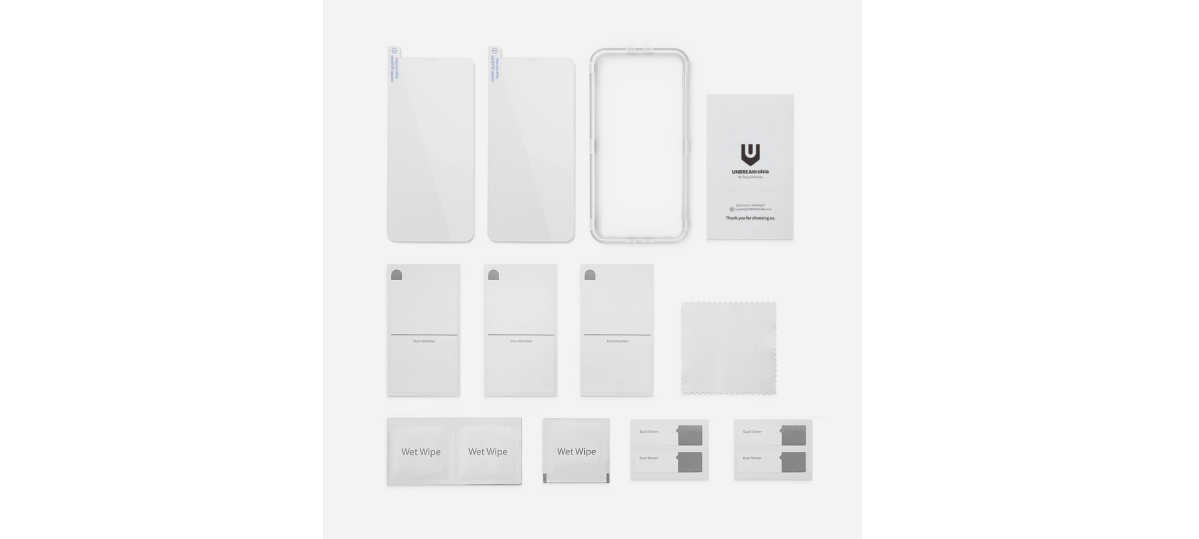
Maybe It’s Time to Get a New Screen Protector
Sometimes, even after following the instructions on how to get bubbles out of a screen protector, it is no longer possible to use the screen protector effectively. In this case, thescreen protector may simply have reached the end of its life.
When you choosing a new replacement screen protector, check out UNBREAKcable screen protectors, a highly-engineered glass developed for the smooth and durable safety of your cellphones.








